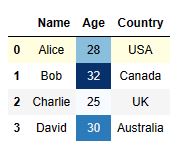Pandas Essentials: A
Deep Dive into DataFrames and Series in Python
Introduction
Data has taken the place
of the heartbeat in modern decision-making in the broad digital universe.
Python has established itself as a captain's ship for navigating the waters of
data manipulation and analysis.
Python
is a flexible programming language. One tool stands tall on the ship's deck,
ready to guide us toward efficient and effective data processing as we set off
on this data-driven journey: Pandas.
What is DataFrames in Pandas?
The
Pandas library, a well-known Python library used for data manipulation,
analysis, and exploration, uses a DataFrame as one of its primary data
structures.
Similar
to a table in a relational database or a spreadsheet, a DataFrame is a
two-dimensional, labeled data structure.
Each
column in a data frame may include data of a different type (such as integers,
strings, or dates), and each row in a data frame denotes a distinct observation
or record.
Because
the columns are identified, it is simple to retrieve and work with particular
data subsets.Tabular
Structure:A
DataFrame is a two-dimensional tabular data structure, where data is arranged
in rows and columns. This structure is ideal for representing structured and
organized data.
Labeled Axes:
Both
rows and columns of a DataFrame have labels, which allow for easy referencing
and indexing. Rows are typically labeled with index labels, while columns are
labeled with column names.
Heterogeneous
Data Types:
Each
column in a DataFrame can contain data of different types (integer, float,
string, etc.). This flexibility makes DataFrames suitable for handling diverse
datasets.
Data Manipulation:
DataFrames
offer a wide range of functions and methods for data manipulation, including
filtering, sorting, aggregation, merging, and more. These operations make it
easy to perform complex data transformations.
Missing Data Handling:
DataFrames
offer capabilities for addressing missing or NaN (Not a Number) values,
enabling you to properly clean and preprocess data.
Indexing and Selection:
DataFrames
allow a number of indexing and selection techniques, such as label-based
indexing, integer-based indexing, and boolean indexing.
Alignment:
DataFrames'
fundamental feature of alignment is data alignment. Complex calculations are
made simpler by the automatic alignment of operations between two DataFrames
based on the index and column names.
Input/Output:
DataFrames
can be read from and written to in a number of different data formats,
including CSV, Excel, SQL databases, and more.
What is Series in Pandas?
Another
essential data structure in the Pandas library that is connected to the
DataFrame is called a Series. It can be compared to a column of data or a
one-dimensional labeled array.
A
Series, which is similar to a column in a spreadsheet or a straightforward
array, shows a single column of data with associated labels, in contrast to a
DataFrame, which is a two-dimensional structure with rows and columns.
Here's a breakdown of the key features and
characteristics of a Series:
- One-Dimensional: A
series is a one-dimensional data structure that resembles an array. It includes
a series of identical data type values.
- Labeled Index: Each
element in a Series has a label called an index that is connected to it. Each
element in the Series can be uniquely identified and found using the index.
- Homogeneous Data Type: A
Series comprises elements of the same data type, as opposed to DataFrames,
where columns may have multiple data types. The uniformity makes calculations
and operations easier.
- Data Manipulation: Similar
to DataFrames, Series enable a number of techniques and features for
manipulating data, including arithmetic operations, filtering, and aggregation.
- Alignment: Series
also display alignment behavior, just like DataFrames do. The alignment is
based on the index labels when operations are performed between two Series
objects, ensuring correct and consistent results.
- Flexible Indexing: Series
offer a variety of flexible indexing choices, including as integer-based,
label-based, and boolean indexing. This makes it possible to choose and
manipulate data precisely.
- Input/Output: Similar
to DataFrames, Series can be readily read from and written to a variety of data
formats.
DataFrames: The Backbone of Pandas
The
secret to gaining valuable insights in the field of data analysis is effective
and simple data manipulat ion. Imagine a technology that can
convert unstructured data into a format that is ordered and follows a
spreadsheet's structure.
The
Pandas library's invisible heroes, DataFrames, are now present. In this blog
article, we set out on an adventure to expose DataFrames, understand how they
function, and realize their full potential for data analysis.Unveiling DataFrames: The Pandas Foundation
The
DataFrame, a flexible and essential data structure, is at the center of the
Pandas library. Consider it as a digital canvas that was specifically created
to store tabular data in a manner similar to a spreadsheet. It serves as a link
between the confusion of unorganized data and the clarity of organized data.
DataFrame decoding
A
DataFrame is a labeled, two-dimensional data structure that brings shape to the
data universe. Each row represents a record or observation, and each column
each represents a particular attribute or variable. It is made up of rows and
columns. DataFrames' capacity to effectively store and handle this structured
data is what makes them so brilliant.
How to install pandas?
“pip” is a package
manager that you may use to install the Pandas library in Python. Python's
built-in package installer, “pip,” makes it simple to install
third-party libraries like Pandas.
Here's how you can install Pandas using “pip”:
Open a Terminal or Command Prompt:
Depending
on your operating system, open the terminal or command prompt.
Install Pandas:
Type
the following command and press Enter:
“pip install pandas”
This
command will instruct “pip” to download and install the Pandas
library and its dependencies.
Wait for Installation:
“pip” will download and
install Pandas and its required packages. The process may take a moment, and
you'll see progress messages indicating the installation status.
Verification:
To
verify that Pandas has been successfully installed, you can open a Python
interpreter by typing “python” in the terminal. Then, within
the Python interpreter, import Pandas and check its version:
“import pandas as pd
print(pd.__version__)”
This
should print the version of Pandas that you've installed.
That's
it! You've successfully installed Pandas on your system. Now you can start
using it for data manipulation and analysis in Python.
What
to Do After Installing Pandas
Congratulations
on getting Pandas installed successfully! You've just opened the door to a
world of powerful data analysis and manipulation in Python.
It's
time to take the next step and dive into the huge ocean of possibilities that
Pandas has to offer as you stand on the doorstep of this exciting trip.
We'll
walk you through the essential next steps in this post to make sure you're
prepared to utilize Pandas to its fullest for your data-related jobs.
Your
First DataFrames: A Playground Workshop of Pandas
After
installing Pandas, the first thing you should do is get started by making your
first DataFrame. You'll gain a practical understanding of how Pandas functions
thanks to this hands-on experience. You can begin by
Importing Pandas:
Start
by importing the Pandas library using the “import pandas as pd” statement
in your Python script or Jupyter Notebook.
Creating a DataFrame:
Make
an easy DataFrame using a dictionary, which is commonly used to generate test
data.
“data = {'Name': ['Alice', 'Bob', 'Charlie'], 'Age': [25, 30, 22]}
df = pd.DataFrame(data)”
Exploring Data:
Once
your DataFrame has been constructed, you can explore the data using a variety
of methods, including:
df.head(),
df.info(),
df.describe().
These
commands give you a quick view of the organization and substance of your data.
Data
Selection and Manipulation: Your Toolkit
It's
time to use Pandas' data manipulation magic now that you have a DataFrame in
your hands. You may want to consider the following important methods: Selecting Data:
To
access particular rows and columns of your DataFrame, use selection methods
like label-based and index-based selection. Use “df.loc” and
“df.iloc” to retrieve slices of your data and experiment
with them.
Filtering Data:
To
practice data filtering, add conditions to the columns. Using boolean indexing,
for instance, you can filter for those who are older than a given age: “Age
> 25. df[df['Age']]”.
Applying Functions:
Use
the apply() method to apply unique functions to your
DataFrame. This is very helpful when processing data or carrying out
calculations that span multiple rows or columns.
Real
Data Loading: Unleash the True Power
While
generating synthetic data is helpful for practice, loading and
analyzing real-world datasets is where the true adventure lies. Consider the
following actions:
Data loading from files:
To
load data from CSV, Excel, or other formats, use the file I/O routines in
Pandas. Try loading a dataset that gets your attention, then look through the
data.
Data cleaning:
Real
data frequently has errors. To make sure your analyses are accurate, practice
cleaning methods like handling missing values, eliminating duplicates, and
converting data types.
Definition of some important Foundations in
Pandas:
Here
are the some more frequently used functions in Python:
- “df.head(n)”: Returns the first “n” rows of the
DataFrame “df”.
- “df.tail(n)”: Returns the last “n” rows of the DataFrame
“df”.
- “df.info()”: Displays concise information about the
DataFrame, including data types and non-null counts.
- “df.shape”: Returns a tuple representing the dimensions
(rows, columns) of the DataFrame.
- “df.columns”: Returns the column labels of the DataFrame
as a Pandas Index.
- “df.index”: Returns the row index labels of the
DataFrame.
- “df.describe()”: Generates
descriptive statistics of numeric columns, including count, mean, min, max, and
quartiles.
- “df.unique()”: Returns
an array of unique values in a Series.
- “df.nunique()”: Returns the number
of unique values in each column of the DataFrame.
- “df.value_counts()”: Computes
the frequency of unique values in a Series or DataFrame column.
- “df.sort_values(by=col)”: Sorts the
DataFrame by values in the specified column “col”.
- “df.groupby(by=col)”: Groups data in the DataFrame based on the
unique values in column “col”.
- “df.pivot_table()”: Creates a pivot table from the DataFrame.
- “df.isnull()”: Returns a Boolean DataFrame indicating
missing values.
- “df.dropna()”: Removes rows or columns containing missing
values.
- “df.fillna(value)”: Fills missing
values in the DataFrame with the specified “value”.
- “df.apply(func)”: Applies a function “func” along the axis
of the DataFrame.
- “df.merge(other_df)”: Merges two DataFrames based on a common
column.
- “df.concat()”: Concatenates multiple DataFrames along
rows or columns.
- “df.to_csv(file_path)”: Writes the DataFrame to a CSV file at the
specified “file_path”.
There
are more function in pandas , which you have to learn , follow and read our
article continuously and gain a diferent different knowledge into pandas in
python.
Conclusion
Finally,
our investigation of DataFrames and Series in Pandas provided light on the
fundamental tools required for successful Python data analysis.
By
mastering these structures, we have the ability to manage, manipulate, and
extract insights from data with efficiency. These abilities are not only
helpful, but absolutely necessary for identifying obscure patterns and trends.
Keep
in mind that DataFrames and Series are your friends in your search of knowledge
as you map out your own data travels. Explore Pandas' offerings in greater
detail, from sophisticated manipulation to visualization.
Pandas
offers a range of materials to support your studies. Accept the limitless
potential of Pandas and start on your data explorations equipped with the
know-how to rule the world of data.
Pandas Essentials: A Deep Dive into DataFrames and Series in Python
Introduction
Data has taken the place of the heartbeat in modern decision-making in the broad digital universe. Python has established itself as a captain's ship for navigating the waters of data manipulation and analysis.Python is a flexible programming language. One tool stands tall on the ship's deck, ready to guide us toward efficient and effective data processing as we set off on this data-driven journey: Pandas.
What is DataFrames in Pandas?
The Pandas library, a well-known Python library used for data manipulation, analysis, and exploration, uses a DataFrame as one of its primary data structures.Similar to a table in a relational database or a spreadsheet, a DataFrame is a two-dimensional, labeled data structure.
Each column in a data frame may include data of a different type (such as integers, strings, or dates), and each row in a data frame denotes a distinct observation or record.
Because the columns are identified, it is simple to retrieve and work with particular data subsets.
Labeled Axes:
Both rows and columns of a DataFrame have labels, which allow for easy referencing and indexing. Rows are typically labeled with index labels, while columns are labeled with column names.Heterogeneous Data Types:
Each column in a DataFrame can contain data of different types (integer, float, string, etc.). This flexibility makes DataFrames suitable for handling diverse datasets.Data Manipulation:
DataFrames offer a wide range of functions and methods for data manipulation, including filtering, sorting, aggregation, merging, and more. These operations make it easy to perform complex data transformations.Missing Data Handling:
DataFrames offer capabilities for addressing missing or NaN (Not a Number) values, enabling you to properly clean and preprocess data.Indexing and Selection:
DataFrames allow a number of indexing and selection techniques, such as label-based indexing, integer-based indexing, and boolean indexing.Alignment:
DataFrames' fundamental feature of alignment is data alignment. Complex calculations are made simpler by the automatic alignment of operations between two DataFrames based on the index and column names.Input/Output:
DataFrames can be read from and written to in a number of different data formats, including CSV, Excel, SQL databases, and more.What is Series in Pandas?
Another essential data structure in the Pandas library that is connected to the DataFrame is called a Series. It can be compared to a column of data or a one-dimensional labeled array.A Series, which is similar to a column in a spreadsheet or a straightforward array, shows a single column of data with associated labels, in contrast to a DataFrame, which is a two-dimensional structure with rows and columns.
Here's a breakdown of the key features and characteristics of a Series:
- One-Dimensional: A series is a one-dimensional data structure that resembles an array. It includes a series of identical data type values.
- Labeled Index: Each element in a Series has a label called an index that is connected to it. Each element in the Series can be uniquely identified and found using the index.
- Homogeneous Data Type: A Series comprises elements of the same data type, as opposed to DataFrames, where columns may have multiple data types. The uniformity makes calculations and operations easier.
- Data Manipulation: Similar to DataFrames, Series enable a number of techniques and features for manipulating data, including arithmetic operations, filtering, and aggregation.
- Alignment: Series also display alignment behavior, just like DataFrames do. The alignment is based on the index labels when operations are performed between two Series objects, ensuring correct and consistent results.
- Flexible Indexing: Series offer a variety of flexible indexing choices, including as integer-based, label-based, and boolean indexing. This makes it possible to choose and manipulate data precisely.
- Input/Output: Similar to DataFrames, Series can be readily read from and written to a variety of data formats.
DataFrames: The Backbone of Pandas
The secret to gaining valuable insights in the field of data analysis is effective and simple data manipulat ion. Imagine a technology that can convert unstructured data into a format that is ordered and follows a spreadsheet's structure.The Pandas library's invisible heroes, DataFrames, are now present. In this blog article, we set out on an adventure to expose DataFrames, understand how they function, and realize their full potential for data analysis.
Unveiling DataFrames: The Pandas Foundation
The DataFrame, a flexible and essential data structure, is at the center of the Pandas library. Consider it as a digital canvas that was specifically created to store tabular data in a manner similar to a spreadsheet. It serves as a link between the confusion of unorganized data and the clarity of organized data.DataFrame decoding
A DataFrame is a labeled, two-dimensional data structure that brings shape to the data universe. Each row represents a record or observation, and each column each represents a particular attribute or variable. It is made up of rows and columns. DataFrames' capacity to effectively store and handle this structured data is what makes them so brilliant.How to install pandas?
“pip” is a package manager that you may use to install the Pandas library in Python. Python's built-in package installer, “pip,” makes it simple to install third-party libraries like Pandas.Open a Terminal or Command Prompt:
Install Pandas:
Type the following command and press Enter:“pip install pandas”
This command will instruct “pip” to download and install the Pandas library and its dependencies.
Wait for Installation:
“pip” will download and install Pandas and its required packages. The process may take a moment, and you'll see progress messages indicating the installation status.Verification:
To verify that Pandas has been successfully installed, you can open a Python interpreter by typing “python” in the terminal. Then, within the Python interpreter, import Pandas and check its version:“import pandas as pd
print(pd.__version__)”
This should print the version of Pandas that you've installed.
That's it! You've successfully installed Pandas on your system. Now you can start using it for data manipulation and analysis in Python.
What to Do After Installing Pandas
Congratulations on getting Pandas installed successfully! You've just opened the door to a world of powerful data analysis and manipulation in Python.It's time to take the next step and dive into the huge ocean of possibilities that Pandas has to offer as you stand on the doorstep of this exciting trip.
We'll walk you through the essential next steps in this post to make sure you're prepared to utilize Pandas to its fullest for your data-related jobs.
Your First DataFrames: A Playground Workshop of Pandas
After installing Pandas, the first thing you should do is get started by making your first DataFrame. You'll gain a practical understanding of how Pandas functions thanks to this hands-on experience. You can begin by
Importing Pandas:
Start by importing the Pandas library using the “import pandas as pd” statement in your Python script or Jupyter Notebook.Creating a DataFrame:
Make an easy DataFrame using a dictionary, which is commonly used to generate test data.
“data = {'Name': ['Alice', 'Bob', 'Charlie'], 'Age': [25, 30, 22]}
df = pd.DataFrame(data)”
Exploring Data:
Once your DataFrame has been constructed, you can explore the data using a variety of methods, including:
df.head(),
df.info(),
df.describe().
These commands give you a quick view of the organization and substance of your data.
Data Selection and Manipulation: Your Toolkit
It's time to use Pandas' data manipulation magic now that you have a DataFrame in your hands. You may want to consider the following important methods:
Selecting Data:
To
access particular rows and columns of your DataFrame, use selection methods
like label-based and index-based selection. Use “df.loc” and
“df.iloc” to retrieve slices of your data and experiment
with them. Filtering Data:
To practice data filtering, add conditions to the columns. Using boolean indexing, for instance, you can filter for those who are older than a given age: “Age > 25. df[df['Age']]”.Applying Functions:
Use the apply() method to apply unique functions to your DataFrame. This is very helpful when processing data or carrying out calculations that span multiple rows or columns.Real Data Loading: Unleash the True Power
While generating synthetic data is helpful for practice, loading and analyzing real-world datasets is where the true adventure lies. Consider the following actions:
Data loading from files:
To load data from CSV, Excel, or other formats, use the file I/O routines in Pandas. Try loading a dataset that gets your attention, then look through the data.Data cleaning:
Real data frequently has errors. To make sure your analyses are accurate, practice cleaning methods like handling missing values, eliminating duplicates, and converting data types.Definition of some important Foundations in Pandas:
Here are the some more frequently used functions in Python:- “df.head(n)”: Returns the first “n” rows of the
DataFrame “df”.
- “df.tail(n)”: Returns the last “n” rows of the DataFrame
“df”.
- “df.info()”: Displays concise information about the
DataFrame, including data types and non-null counts.
- “df.shape”: Returns a tuple representing the dimensions
(rows, columns) of the DataFrame.
- “df.columns”: Returns the column labels of the DataFrame
as a Pandas Index.
- “df.index”: Returns the row index labels of the
DataFrame.
- “df.describe()”: Generates descriptive statistics of numeric columns, including count, mean, min, max, and quartiles.
- “df.unique()”: Returns an array of unique values in a Series.
- “df.nunique()”: Returns the number of unique values in each column of the DataFrame.
- “df.value_counts()”: Computes the frequency of unique values in a Series or DataFrame column.
- “df.sort_values(by=col)”: Sorts the DataFrame by values in the specified column “col”.
- “df.groupby(by=col)”: Groups data in the DataFrame based on the
unique values in column “col”.
- “df.pivot_table()”: Creates a pivot table from the DataFrame.
- “df.isnull()”: Returns a Boolean DataFrame indicating
missing values.
- “df.dropna()”: Removes rows or columns containing missing
values.
- “df.fillna(value)”: Fills missing values in the DataFrame with the specified “value”.
- “df.apply(func)”: Applies a function “func” along the axis
of the DataFrame.
- “df.merge(other_df)”: Merges two DataFrames based on a common
column.
- “df.concat()”: Concatenates multiple DataFrames along
rows or columns.
- “df.to_csv(file_path)”: Writes the DataFrame to a CSV file at the
specified “file_path”.
Conclusion
Finally, our investigation of DataFrames and Series in Pandas provided light on the fundamental tools required for successful Python data analysis.By mastering these structures, we have the ability to manage, manipulate, and extract insights from data with efficiency. These abilities are not only helpful, but absolutely necessary for identifying obscure patterns and trends.
Keep in mind that DataFrames and Series are your friends in your search of knowledge as you map out your own data travels. Explore Pandas' offerings in greater detail, from sophisticated manipulation to visualization.
Pandas offers a range of materials to support your studies. Accept the limitless potential of Pandas and start on your data explorations equipped with the know-how to rule the world of data.
Tags:
Python Library